This is default featured slide 1 title
Go to Blogger edit html and find these sentences.Now replace these sentences with your own descriptions.
This is default featured slide 2 title
Go to Blogger edit html and find these sentences.Now replace these sentences with your own descriptions.
This is default featured slide 3 title
Go to Blogger edit html and find these sentences.Now replace these sentences with your own descriptions.
This is default featured slide 4 title
Go to Blogger edit html and find these sentences.Now replace these sentences with your own descriptions.
This is default featured slide 5 title
Go to Blogger edit html and find these sentences.Now replace these sentences with your own descriptions.
Thứ Ba, 30 tháng 5, 2006
Thứ Bảy, 27 tháng 5, 2006
Thứ Năm, 25 tháng 5, 2006
Thứ Tư, 24 tháng 5, 2006
Thứ Ba, 23 tháng 5, 2006
Thứ Hai, 22 tháng 5, 2006
Thứ Hai, 24 tháng 4, 2006
Thứ Bảy, 22 tháng 4, 2006
Thứ Ba, 18 tháng 4, 2006
Thứ Năm, 13 tháng 4, 2006
How to install a Blogger XML template
(You can also install a HTML template).
1.
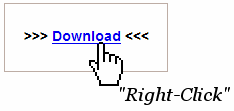
You have to choose a XML Template
2.

Save the XML file on your hard disk.
3.

Go to your Blogger Control Panel - Edit HTML
4.

Browse the XML file you have saved and upload it.
5.
Finished!
Thứ Ba, 4 tháng 4, 2006
Chủ Nhật, 2 tháng 4, 2006
Thứ Năm, 30 tháng 3, 2006
Thứ Tư, 15 tháng 3, 2006
Thứ Bảy, 11 tháng 3, 2006
Thứ Tư, 1 tháng 3, 2006
Bài đăng phổ biến
-
Your mp3 links ( <a href="my_file.mp3">Link</a> ) will automatically turned into a very small player. Luka Children Co...












































